Usb Hidden Copier Full Version Free Download
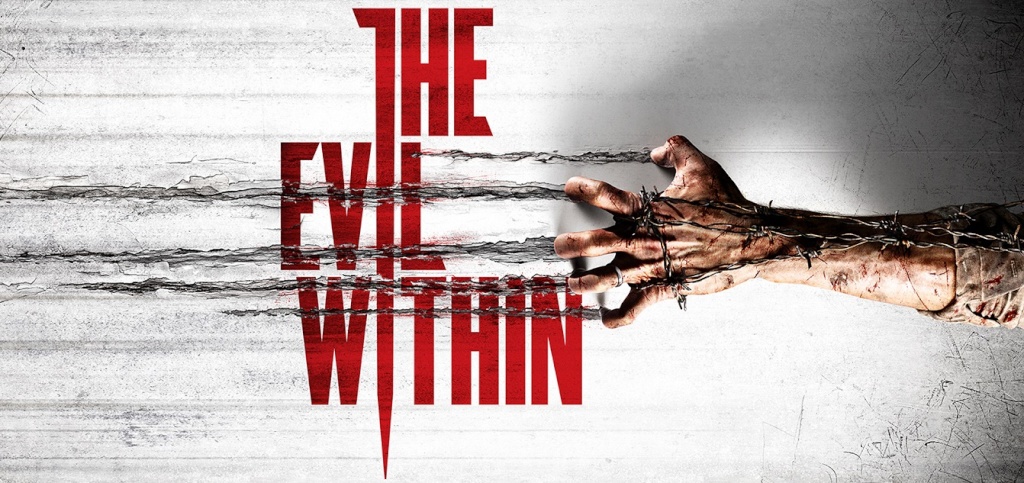
Download game gta vice city monty for pc. Free alternatives to USB Hidden Copier 2.1 for Windows. Your hard drive without losing quality. Trial version In English Download Magic DVD Copier free. USB-show is a useful piece of software that reveals hidden files and folders on a USB device. The most common use of USB-show is to identify malicious files that may have been installed onto the USB device without the user's consent.
USB Hidden Copier software is a prime example of how a monitoring tool can obtain information from any connected USB devices without making the other users of that computer any wiser. This tool incorporates design features to work silently in the stealth mode, and copy all the content from all the connect USB devices in a flash. USB Hidden Copier program allows its users to store the copied content to any location of the hard drive, which they can access later on. This tool is ideal for keeping a tight watch on contents of USB drives in home, schools, and workplaces. Systems running on Windows XP, Vista, Server 2008, 7, and 8 are compatible with this application.
USB Hidden Copier Pro 2.1 Full Version. USB Hidden Copier Pro 2.1 adalah software yang secara diam-diam automatik copy files daripada pendrive yang dipasang pada komputer yang terinstall USB Hidden Copier Pro 2.1. Software ini sangat ringan; mempunyai ukuran yang sangat kecil. Anda boleh menentukan file apa yang hendak disalin seperti audio, video, dokumen, pictures ataupun copy keseluruhan isi pendrive.
Kenapa mesti USB Hidden Copier Pro 2.1? Pendrive hari ini digunakan secara meluas bukan hanya untuk kegunaan menyimpan dokumen ataupun untuk tujuan print bahkan juga digunakan bagi menyimpan audio/video, software serta untuk tujuan lain. Dengan USB Hidden Copier Pro 2.1, anda hanya perlu install dan ianya akan bergerak di background windows anda. Untuk melihat files yang telah disalin, anda hanya perlu tekan EXPLORER FOLDER pada control panel software tersebut ataupun melalui drive C: sysbackup folder.
Pastikan tick dan untick hidden files dan hide protected operating system pada folder option untuk melihat folder sysbackup. Features: • Completely invicible • Fast and Secure • Instant USB copy upon insertion • Copy ONLY selected file types • Independet. No monitoring required. Supported Operating System: • Windows XP/Vista/7/8 Screenshots.